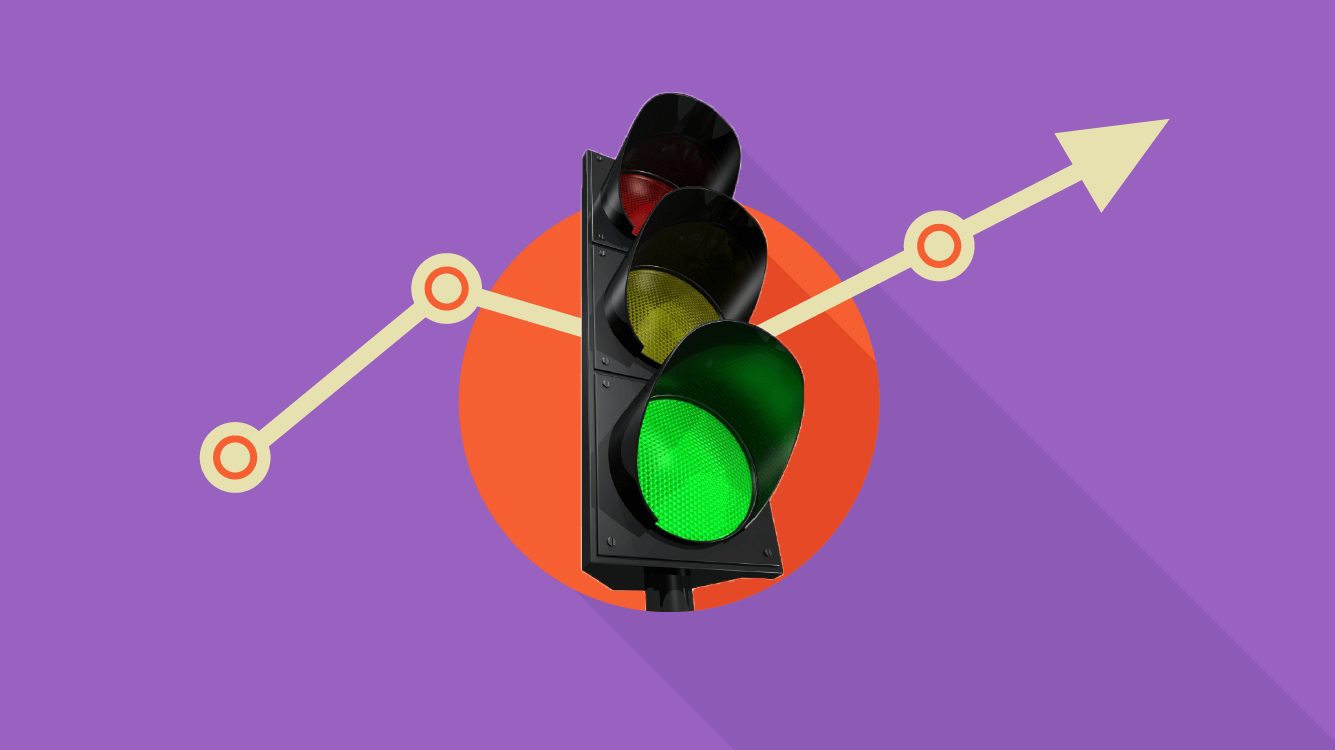Obtaining the optimal website traffic is key in maximizing the overall impact of your marketing plan. You put time, effort, and money into creating the perfect website, and want to see measurable growth. Whether your business and website are new, or you’ve just given your pre existing site a makeover, Google Analytics is the perfect place to start when trying to measure consumer behavior, and, more importantly, when trying to drive the right audience, from the right sources, to your website.

For starters, Google Analytics is free for everyone. You can sign up for it here and you can demo it here. Once it’s setup, it only takes a matter of minutes before Google Analytics starts to pull data from various sources related to your website, the consumer traffic, and their behavior on the site. With any website your ultimate goal is going to be getting the right type of traffic. Here’s our how to guide on getting the most from your website by directing the right traffic to it.
1. Define a Goal for Your Site
With any website, you should have a website conversion goal that supplements your business goal. In other words, anytime a user comes to your site the goal must be to create some form of conversion (This can be buying an item, signing up for a newsletter, etc) that is succinct with your business’ goals. In doing this you must understand that there is “good” and “bad” traffic that comes to your website; traffics that results in conversions is considered to be good traffic. Traffic that results in users leaving your site without any type of conversion taking place is considered to bad traffic.
2. Gain better understanding of your consumer demographics
To guide traffic to your website you must first understand user demographics. Using Google Analytics will help track and record user demographic information. Understanding what demographic is most interested in your brand will help you tailor your marketing strategies to the right audience.

3. Find out where your users are coming from
Once your audience is defined, find out how they are arriving to your website (desktop, mobile device, or tablet). Ask yourself, How did they find my site? For example, users either searched for your website or it came from a "source referral" (visiting through another website) - knowing this will help you decide to stick with your strategy to change and build on referral sources.
Information related to these more in depth reports can be found in Google Analytics, including Ecommerce Reporting, Performance Reporting, Site Reporting, and more. For the full range of Google Analytics capabilities and features, see here.
4. Analyze and Take Action
Google Analytics provides the impactful data you need to make marketing decisions. Once you’ve analyzed your data, Google Analytics provides the remarketing tools to get the right users onto your website. Through key Data Activation Insights such as Arts and Intelligence, Experiments, and Remarketing, Google Analytics will help detect inconsistencies in your website, and then provide answers for potential users who would be interested in your services/ products.
Key points to take away from Google Analytics...
-
Detects key demographics for your website that will help narrow down the audience you are marketing to.
-
Provides the exact locations where your audience is currently coming from, showing you where to place campaigning efforts.
-
Breaks down consumer behavior, giving you better understanding of what elements of your website are attracting which traffic.
-
Evaluates the above mentioned, and provides ways to improve your site through remarketing tactics that will ultimately drive the right traffic to your website.
To start getting the right website traffic to your website today, make sure you sign up for Google Analytics, and start to gather data, analyze, and re strategize your marketing plans. Need a little help? Feel free to contact us below with any questions!